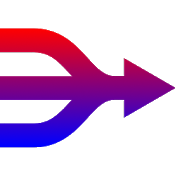Simplicial Software, LLC Apps
Sensor Suite 1.0.8
Sensor Suite provides high precision dataacquisition, graphing, and export for all hardware and softwaresensors available on your Android device. Great for experiments,demonstrations, and learning about your device's sensors.Android Sensor Types:Motion Sensors:(http://developer.android.com/guide/topics/sensors/sensors_motion.html)- Accelerometers- Gravity- Gyroscopes- Rotational Vectors- Step Detectors/CountersPosition Sensors:(http://developer.android.com/guide/topics/sensors/sensors_position.html)- Orientation- Magnetometers- ProximityEnvironmental Sensors(http://developer.android.com/guide/topics/sensors/sensors_environment.html)- Ambient Air Temperature- Device Temperature- Air Pressure- Illumination- HumidityBody Sensors:- Heart RateNOTE: Support for new software sensors introduced in Android 5.0(Lollipop) is very primitive right now. Support will improve asmore information becomes available.An advanced graphing system provides a powerful data visualizationtool to inspect parts of a graph or view exact measured values. Onthe lower graph view, touch controls and pinch gestures allowpanning or zooming. On the top graph, touching or dragging controlsa cursor that can be used to get the values of all sensor at anypoint time.Any sensor or component value can be toggled on or off. All sensorsthat are part of a particular session are overlaid on a singlegraph to make correlation between different sensors easy. A LiveData mode provides a more interactive experience but less recordingcontrol.An intuitive user interface makes tasks such as setting up a sensordata logging session or exporting to external storage such as an SDcard easy. Logging settings include the ability to toggle anyavailable sensor or set the session duration and update interval.Note that some sensors ignore the update interval by internaldesign, including event based sensors such as step counters andcertain orientation sensors.A background service (with notification icon) lets you capturesensor data over long periods of time, even when the device islocked/deactivated. After capturing sensor data you can view it inthe application's graphing windows, save it to a .csv (Excel) file,or export the entire SQL database to an SD card.Menu Options:Settings - Shows/Hides the sensor and setting checkboxes whileviewing graphs.Save - Saves the data from the Live Data mode in a newsession.Export - In the main menu this exports the entire SQL database toyour external storage folder. While viewing a session this exportsthe data for that session to a .csv file.New Session - Takes you to the New Session window defaulting to thesettings of whatever session you were looking at forconvenience.Information - Shows you information about every hardware andsoftware sensor available to your device.